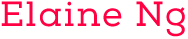Flight App User Experience Design
Project brief
A flight mobile app for the user who is a young professional looking to book a two-week vacation.
Design strategy
Research competing apps and interview travelers for user behavior, inspiration, frustrations, needs, and trouble points. This will help identify problems and wishes during the process of searching and booking a flight. Continuous interviews, trials and error during the project will provide insight and improvement on each iteration into a qualitative design solution.
External interviews
Each participant was given three competitor apps and have been asked to search and book a flight. Below are my findings.
INSIGHTS:
Users liked being presented by cheapest price first, and to change preferences after search results.
The ablility to choose meals and seating upon booking is a nice-to-have.
Initial form field for personal information upon opening app is frustrating. The desire is to quickly search flights.
SUMMARY:
Users were attracted to clear and direct processes, and disliked having to follow too many steps to achieve results during searching and booking.
A need for better visual accessibility and friendly usibility to all kinds of users.
Sub-menus are too much. There’s a preference to simpler/direct navigation menu.
Flight prices with tax included must appear upon presenting results, and the currency must be obvious.
5 USER GOALS:
Find and book flights in a straight-forward way.
Easy to modify/filter options before and after searches.
Clear and direct steps to search and book.
Breakdown information of costs.
Prices presented with tax included and in chosen currency.
5 USER PROBLEMS:
Font too small for older people.
User interface too complicated on some apps.
Not able to change preferences after search results.
Prices not obvious when they should be when displaying flights.
Too many steps and not direct enough to book.
QUOTES:
“Why must I tap on the bar to show the prices?“
“The Skyscanner and Flight Netwrok apps are complicating to use for non tech-savvy people.”
Pragmatic persona
Kevin the city-slicker
CONTACT:
While browsing through travel blogs on his smartphone, Kevin comes across an interesting article presenting a new flight app. Following the link will take him to download the app.
ABOUT KEVIN:
Kevin is a casual vacationer that loves visiting cities. When work peaks at its highest stress point, he spends his downtime and lunch breaks making plans for the next great escape.
He likes to spend his time efficiently. This means making plans easy and straight-forward to get to where he wants to be.
IMPLEMENTATION:
Flexibility in refining search results.
Keep only essential information to build an account (email address and password). Personal information involving credit card and full name is optional to input at a later time.
Organization of search results must be easy to sift through.
Steps to search, book and share a search result must be lean.